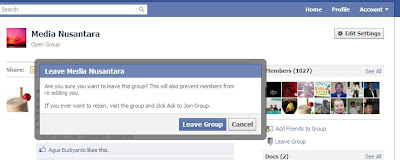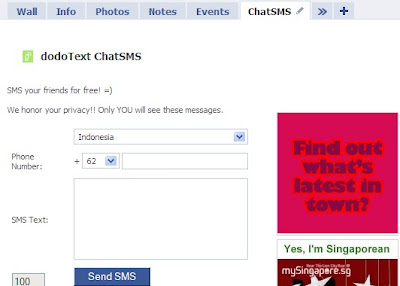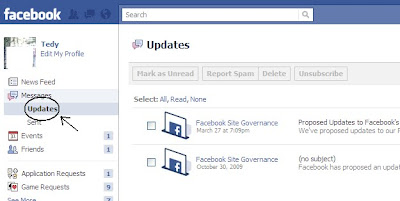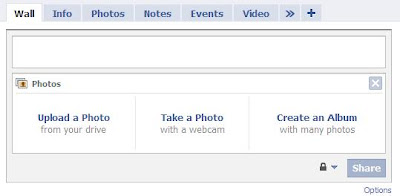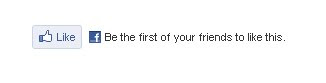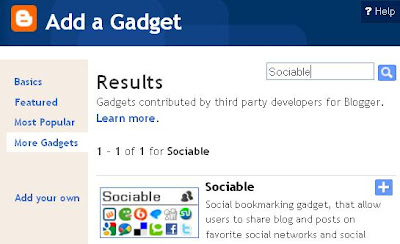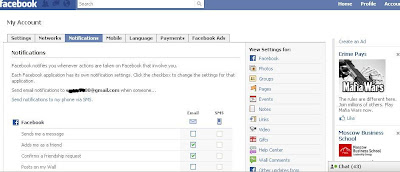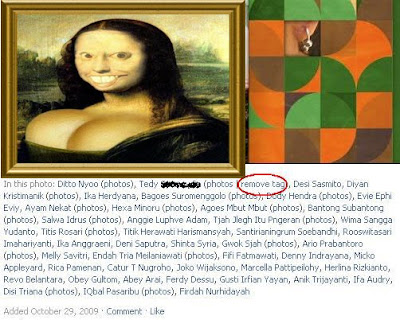How to use facebook:
Do you want to add friend / find old friends you ???
Please create a facebook. Although already have an account on Friendster, less complete if it had not facebook. The advantage is, can chat with Facebook friends are online. Cool is not it?
ref blog :
fesbukHow can be seen below:
Knowing the features on
FacebookThe main feature on Facebook is a
feature that is above, namely Home, Profile, account (which contains the following: edit friends, account settings, privacy settings, application settings, help center, out), Order Entry, your name, friends who are online. You can change with Indonesian, if difficulty with English. Because up to provide Indonesian as a language up. Following a brief review of the main features of Facebook.
1. Home
- To view the status / whatever new activity by your friends, like Home on Friendster. Here you can also see the request addressed to you, you can also update your status. It is located on the top right.
2. Profile
- Click to view your profile, as in FS. on the left is information about you in the form of photographs, websites, friends, videos (if any) and collection of photos (if any) Tips on How to Operate up
- In the middle there is a message the wall (comments) who entered, and a description of activities you just do (you can also add photos, videos and so on. On the right are no ads and groups within Facebook that appear at random.
- You see a box in the middle of reading "You're what now?" Type in your status and click send, then all your friends you will know the latest status.
3. Friends
- Click here to see all your friends. On the left there is a feature to invite your friends to join Facebook.
4. Incoming
Messages- It is a feature to view incoming messages sent from friends fellow up. There are incoming messages, sent messages, notifications, updates and writes a message.
5. Your Name
Just as the Profile.
6. Settings
- It contains account settings, privacy settings and application settings. Here the place to edit your name, email address, password (password), change the language up, etc..
7. Exit
- To get out from up your (log out). Every time after opening up, do not forget to click out. If not then you can open up people! Especially for you who open up the computer with the / cafe.
Well, I hope the above brief review can help you who do not / confused how to operate up.
CONGRATULATIONS FOR ALL FACEBOOK - ER ......................
Others :