How to delete photos on my facebook tags .
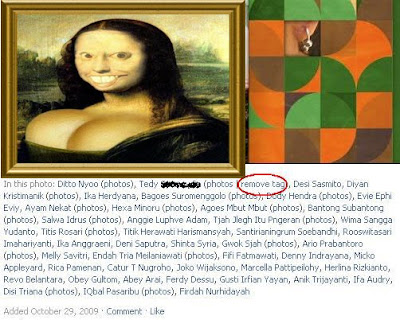
Very often, I get the photos from other colleagues that have become Friend on Facebook, but unfortunately the photos I did not like and often sent to tag someone else. Photos are not liked here will be disturbing emails report constantly we accept that the tags from our other friend.
Some of colleagues us every so often to tag their very bad pictures in the tags to my facebook(ha ha, ..annoying)
Then, how do we can delete the photos tag arbitrarily into our account?
1. Login to Your Facebook Account.
2. Photos Menu.
3. Enter the Photo that You don't like it.
4. Click, remove tag.
That is so simple, so the way it is, we go into the photo to see photos of his.
Then, at the bottom of the photo that reads "In This Photo" find our names and after See you select the words "Remove Tag" then click "Remove Tag", that is finished (See in the red circle picture). So The images are already in the tags to we're not going to appear again.
Easy, It isn't right? Come on, save a photo album on your facebook from ugly pictures.
Do your friends ever get bad Photos like that?
Some of colleagues us every so often to tag their very bad pictures in the tags to my facebook(ha ha, ..annoying)
Then, how do we can delete the photos tag arbitrarily into our account?
1. Login to Your Facebook Account.
2. Photos Menu.
3. Enter the Photo that You don't like it.
4. Click, remove tag.
That is so simple, so the way it is, we go into the photo to see photos of his.
Then, at the bottom of the photo that reads "In This Photo" find our names and after See you select the words "Remove Tag" then click "Remove Tag", that is finished (See in the red circle picture). So The images are already in the tags to we're not going to appear again.
Easy, It isn't right? Come on, save a photo album on your facebook from ugly pictures.
Do your friends ever get bad Photos like that?
---------------------------------------------------------------------
No comments:
Post a Comment