Adding facebook like this button .
As a blogger or webmaster, Facebook give simple way to create like this button on a blog or site. Adding like this button is the one of efforts to share the information of your blog to member of facebook readers.
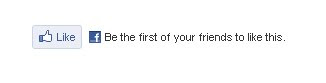 So, how to add facebook like this button?
So, how to add facebook like this button?Firsly : You are Log in to your blog.
then, In your dashboard click "Layout", then you open facebook plugins here : http://developers.facebook.com/docs/reference/plugins/like
Then, You will find the blank form. Fill as blog URL and other information is required. Finally Click Get Code. You can pun one appropriate code to add in your layout blog. Or you can
Or You paste the Facebook Like this button code Directly Above / Before
<data:post.body/>
 Adding facebook like this button .
Adding facebook like this button .-------------------------------------------------------------------------------
Others information.
- How to Block Facebook
- How To Join facebook?
- Email Filter Report
- Add a friend on Facebook
- Setup Privacy Controls
- Knowing viruses on your Facebook
- Statement from Facebook about Upload songs
- How to delete photos on my facebook tags
- Sell Virgin girl on the Internet?
No comments:
Post a Comment