How To Change Username Facebook.
Fesbuk(Facebook) username or user name is a link that you can use to remember the profile page easier to remember, unlike the original link in the numeral form . Some time when making up a username opened already there are millions of people make it, because up username is a link unique that can only be owned by one person. Just imagine so many people using up and named the same that the average wish username facebooknya with his own name. In other words who will quickly get fesbuk address with the username he wants. Example : www.facebook.com/ariel
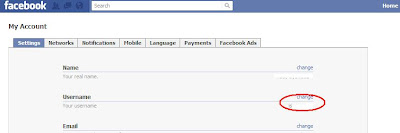
Here's how to change up your username, Login first than,
1. Highlight with the mouse settings and select the account setttings.
2. Click the change button on the username.
3. Please enter the desired username and press check availibality.
4. If the username that diingikan tesedia please click confirm.
Congratulations, You have been desired by the fesbuk username now.
Other Fesbuk Informations:
Fesbuk(Facebook) username or user name is a link that you can use to remember the profile page easier to remember, unlike the original link in the numeral form . Some time when making up a username opened already there are millions of people make it, because up username is a link unique that can only be owned by one person. Just imagine so many people using up and named the same that the average wish username facebooknya with his own name. In other words who will quickly get fesbuk address with the username he wants. Example : www.facebook.com/ariel
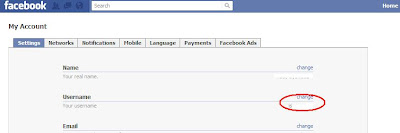
Here's how to change up your username, Login first than,
1. Highlight with the mouse settings and select the account setttings.
2. Click the change button on the username.
3. Please enter the desired username and press check availibality.
4. If the username that diingikan tesedia please click confirm.
Congratulations, You have been desired by the fesbuk username now.
Other Fesbuk Informations:
- Record a Video and Upload a Video Facebook
- Some points to consider in fesbuk
- How to hide my birthday on fesbuk
- 10 State of The Most Facebook users in the World
- How to Block Facebook
- How To Join facebook?
No comments:
Post a Comment