Privacy Settings Email on fesbuk. You show up or hidden will of you email account.
How to hide this email address at least we can be comfortable with some of the actions of people who like abuse in the fesbuk email. Because of several changes the look and privacy settings on Facebook, a tutorial on how to Settings Privacy Email fesbuk always follow the latest updates. (Read also: How To Change Username Facebook)
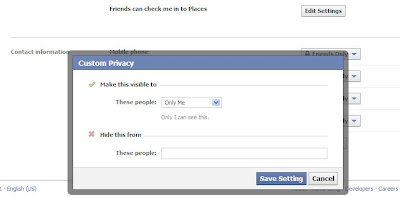
Privacy Settings Email on fesbuk are:
1. Login up first.
2. At the top right, select the Account tab »Privacy Settings
Facebook Account Tab.
3. Privacy Settings page will appear, then click the Customize settings
Privacy Settings page up.
4. In the Contact information, customized email by clicking the tabs at the top right of your email by selecting Custom.
Customize Settings Contact Information up.
5. Custom display appears Privacy. Then, on the part These people, select only me and click the Save Settings button. Done.
Custom Email Privacy up.
Now e-mail you on Facebook can be hidden without anyone can see it.
NB:
By Using a certain way is actually the way it has not hidden the email up privacy for some people! Other people can still break up the these hidden emails. How to look up a hidden email is very easy to do without having to login to Facebook at all.
Read others fesbuk info:
How to hide this email address at least we can be comfortable with some of the actions of people who like abuse in the fesbuk email. Because of several changes the look and privacy settings on Facebook, a tutorial on how to Settings Privacy Email fesbuk always follow the latest updates. (Read also: How To Change Username Facebook)
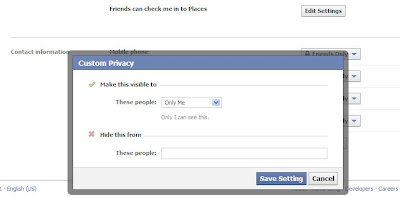
Privacy Settings Email on fesbuk are:
1. Login up first.
2. At the top right, select the Account tab »Privacy Settings
Facebook Account Tab.
3. Privacy Settings page will appear, then click the Customize settings
Privacy Settings page up.
4. In the Contact information, customized email by clicking the tabs at the top right of your email by selecting Custom.
Customize Settings Contact Information up.
5. Custom display appears Privacy. Then, on the part These people, select only me and click the Save Settings button. Done.
Custom Email Privacy up.
Now e-mail you on Facebook can be hidden without anyone can see it.
NB:
By Using a certain way is actually the way it has not hidden the email up privacy for some people! Other people can still break up the these hidden emails. How to look up a hidden email is very easy to do without having to login to Facebook at all.
Read others fesbuk info:
- Record a Video and Upload a Video Facebook
- Some points to consider in fesbuk
- How to hide my birthday on fesbuk
- 10 State of The Most Facebook users in the World
- How to find a job using Facebook
- Changing Online Chat to Offline Status
No comments:
Post a Comment