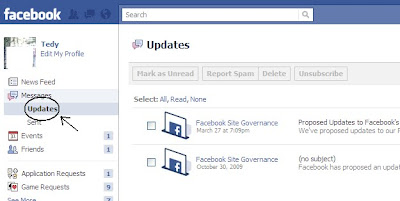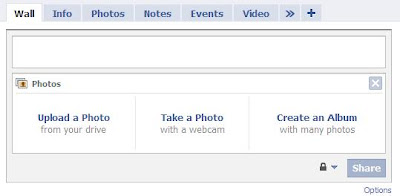How to Use SMS on Facebook .
Many people may already know that there are SMS application on this facabook. But this I inform to you for those who do not know. (ref: fesbuk)
For those of you who like to air-up fun, might have never tried an application that allows sending SMS for free using Facebook. Application called Chat SMS from your Cell Phones is very worth trying, especially for those who want to practically outdated ga up.
Immediately, we could be practiced now:
1. Login in your Facebook account.
2. Open the address http://apps.facebook.com/chatsms
3. Pop-up window appears, click Allow
4. To display this application on your Facebook page, select the Include Into The Profile.
5. After step 4, click Keep.
6. Drag the application by dragging the application ChatSMS
7. Will appear loading. Wait until loading is complete
8. Change the country code of Singapore to Indonesia
9. Type the destination phone number without the first 0 (number 0 has been replaced by the Indonesia area code 62)
10. Write the message and click Send SMS. Completed.
On SMS Facebook page is going to contain ads of course. However, It is not a problem.
This is cool application,. You can try, and it was not just YM (Yahoo Messanger) can send SMS but facebook can also provide SMS to all operators. Previously, there Litle Free SMS but you can be a premium SMS that can send SMS with same application every day rapidly throughout the world.
Onother simple way to create SMS Tab on Facebook account are:
1. Login to your facebook
2. Go to site http://www.dodotext.com
3. Click the "Add our Facebook Application"
4. Then click the "Allow"
5. Click again on the "Include in profile"
So in your profile will look like this:
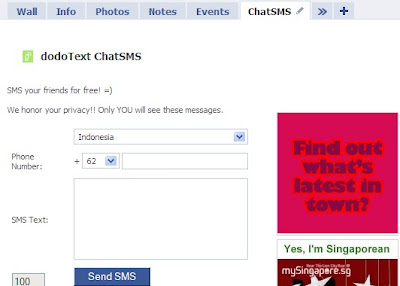
You can use SMS via Facebook now. Don’t make SPAM SMS to others.
Other Topics:
Many people may already know that there are SMS application on this facabook. But this I inform to you for those who do not know. (ref: fesbuk)
For those of you who like to air-up fun, might have never tried an application that allows sending SMS for free using Facebook. Application called Chat SMS from your Cell Phones is very worth trying, especially for those who want to practically outdated ga up.
Immediately, we could be practiced now:
1. Login in your Facebook account.
2. Open the address http://apps.facebook.com/chatsms
3. Pop-up window appears, click Allow
4. To display this application on your Facebook page, select the Include Into The Profile.
5. After step 4, click Keep.
6. Drag the application by dragging the application ChatSMS
7. Will appear loading. Wait until loading is complete
8. Change the country code of Singapore to Indonesia
9. Type the destination phone number without the first 0 (number 0 has been replaced by the Indonesia area code 62)
10. Write the message and click Send SMS. Completed.
On SMS Facebook page is going to contain ads of course. However, It is not a problem.
This is cool application,. You can try, and it was not just YM (Yahoo Messanger) can send SMS but facebook can also provide SMS to all operators. Previously, there Litle Free SMS but you can be a premium SMS that can send SMS with same application every day rapidly throughout the world.
Onother simple way to create SMS Tab on Facebook account are:
1. Login to your facebook
2. Go to site http://www.dodotext.com
3. Click the "Add our Facebook Application"
4. Then click the "Allow"
5. Click again on the "Include in profile"
So in your profile will look like this:
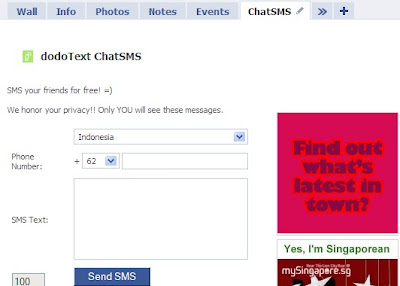
You can use SMS via Facebook now. Don’t make SPAM SMS to others.
Other Topics:
- Statement of Rights and Responsibilities Facebook
- The Virus That Attacked Facebook
- Tips for safe use Facebook
- Facebook from your mobile carrier
- Upload a Photo | Take a Photo | Create an Album
- How to Create a Facebook Event
- How to Create a Group on Facebook
- How to Login to Multiple Accounts
- Adding facebook like this button
- Adding Social Media on a blog