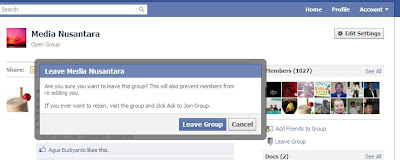Chat On
fesbuk by group.
Fesbuk (Facebook) provide benefits one of which is to chat up. This can only be a private chat or one by one at a time only. But now there are facilities where users can chat togather in a group. You can make small groups among users of Facebook, which is on your friends list. So it's not a big group where everyone can join. This is the group that only we can make with friends on our friends list. Well it's rather difficult to explain.
To avoid confusion please direct practice below:
1. Please go http://www.facebook.com/groups
2. Then create a group for example called: colleague.
3. Group settings can be made open, closed or secret.
4. Add friends you want to enter in the group.
Once completed you can chat with all friends which was included in the group. Besides it can also share the status, image etc in the page group earlier. If the set is closed then one can read only those listed in the group, your other friend can not read the contents.
It's just a chat group (such as in MILIS) The Important Things you should know to keep COMFORTABLE
FESBUK FACILITIES these are attantion, please.
NOTIFICATION
- This group will generate a notification if any new posts or comments in the group
- If you are disturbed by such notification then you can make arrangements through the panel EDIT SETTINGS / Edit SETTINGS, then Change the setting "Notify me Pls / Let me know if" to "ONLY POST I AM SUBSRIBED TO / SUBSCRIPTION PACKAGES ONLY.
- Setting at this point and the only turn off the notification group does not make you leave the chat group. But if you want to get out of this chat group you can exit through the panel on the right Leave GROUP / OUT OF GROUP
CONFERENCE (Group chat)
If you are Online CHAT then you can chat in a CONFERENCE with fellow party members who are online, although not yet be Friean your FB. (BELOW RIGHT)
SENDING SOMETHING
You can send comments, topic / new THREAD, photos, videos, etc.. (Read:The
Spirit Fesbuk)
Commenting PACKAGES
if you want to comment on posts, after writing your comment and then PRESS ENTER to next to.
ADD FRIEND
you can also invite friends to join the panel on the right to ADD FRIENDS GROUP / ADD SOME FRIENDS TO GROUPS.
ref: kaumdarurat.com
It make more comfortable with fesbuk !!!
Next On
Fesbuk :